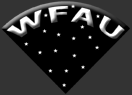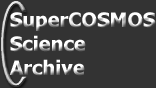 |
| Home | Overview | Browser | Access | Cookbook | Links | Credits |
|
Menu Query - help page
This page provides guidance on how to use the menu query form. This form allows users a way of constructing simple SQL queries using a series of menus/forms.Guidelines applicable to all methods of access are given on the data access page.
Step 1 - choose which object catalogue table you wish to query (see tables).
Step 2 - check the parameters you wish to extract and/or apply constraints to. For example if you are using the SOURCE table and wanted to extract values for RA and Dec and you want to place and upperlimit on QualB then you should check these 3 boxes.
The text box allows you to form new parameters from combinations of existing ones, e.g colours.
Home | Overview | Browser | Access | Cookbook | Links | Credits
Radial | MenuQuery | FreeSQL | CrossID
WFAU, Institute for Astronomy, mar@roe.ac.uk
Royal Observatory, Blackford Hill
Edinburgh, EH9 3HJ, UK
16/7/2015